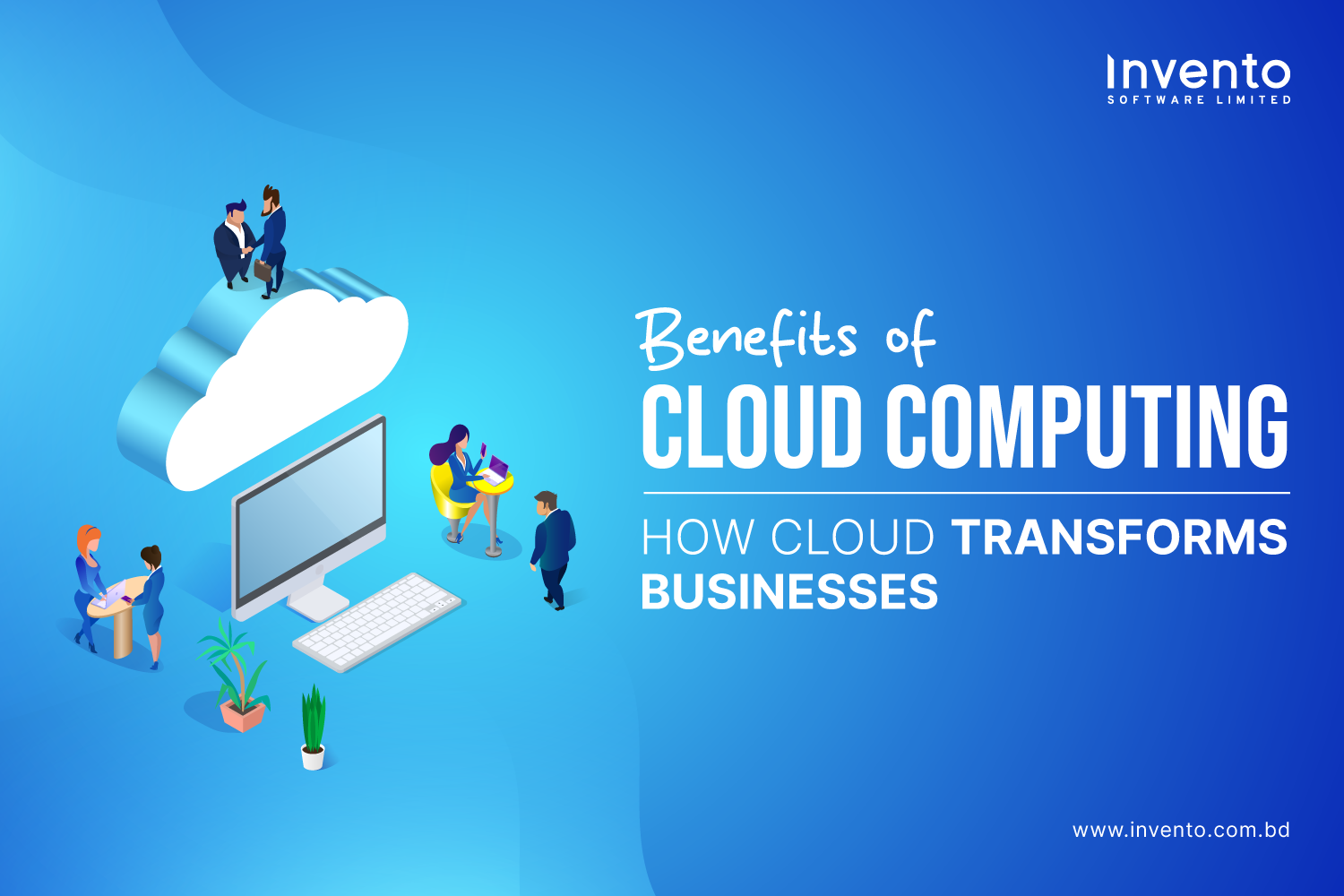Are you a restaurant owner? But you’re struggling with its growth? Then you’ve come to the right place.
In this blog article, we’re going to cover what Point of Sale (POS) software basically is, how it can benefit you in your restaurant business, some of the most popular and free restaurant pos systems available in the market today, and the limitations to consider.
In today’s fast-growing and competitive food service industry, it can be very challenging to manage everything alone. So that’s where the restaurant POS software comes in as a key to success. The year 1973 is considered a crucial year for the technology and hospitality world. IBM introduced the physical restaurant pos system for the first time.
Most of the restaurant business owners incorporate a suitable pos system to excel in their restaurant business.
What Is Point of Sale (POS) Software?
Point of Sale (POS) software is a digital system which is used by businesses, especially in retail, restaurants, and service industries to complete sales transactions. In simple terms, a POS software is what a cashier or salesperson uses to ring up a sale when a customer is purchasing something.
Why Do Businesses Use POS Software?
Many businesses incorporate Point of Sale (POS) systems into their businesses. It can really help with streamlining sales, managing inventory part, and improving customer service. Additionally, it tracks real time transactions, decreases human errors and generates sales reports. With the help of pos software, businesses can operate more effectively, save time and make smart moves.
If you’re a restaurant owner you may ask how a pos system can help you in your restaurant business. Food business corporations around the world answered and introduced a highly modified 21st century’s digital restaurant centric solution named restaurant pos software.
What Can a Restaurant POS System Do?
A restaurant pos software typically simplifies regular tasks through managing orders, tracking inventory and taking care of all types of payments. All of these things can simply be done in just one platform. For example, features such as table management, staff scheduling & customer data aid a restaurant boost overall efficiency and quality.
You may ask, does a pos system only enhance operational control? The answer is, not only handling operations but it also helps business growth. Restaurant businessmen can identify the actual data of best selling items, and monitor staff’s real performance. This data-driven approach can really lead to smart decisions, increased profits and customer satisfaction for the long run.
However, there are some most popular and free restaurant pos softwares which offer lots of functional features. They may have a few limitations but they’re actually a great option for small to medium restaurants to enjoy digital management tools without any upfront payment.
Introducing Invento POS! The Best POS Software in Bangladesh
Invento POS system is a very user-friendly solution designed to streamline all your operations, boost growth, and maintain efficiencies. Features like real-time order management, digital menu customization, automated billing, and inventory tracking empower restaurant owners to manage everything from a single platform.
Moreover, Invento’s cloud-based software securely ensures seamless access across multiple devices. If you’ve a small cafe or even a multi-branch restaurant, Invento Software POS can be the best choice for your restaurant business, simplifying daily tasks, minimizing errors & enhancing overall dining experience.
If you would love to check out the advanced features of Invento POS, click the button below.
Top 5 Free POS Software for Restaurant Businesses
Let’s look at some free pos software available for any restaurant business in the current marketplace.
1. Floreant POS
It’s an open source pos system without subscription fees, suitable for Java supported devices. This pos system is over 12 years old & helps many types of restaurants, including small cafes, cloud based kitchens etc. It’s perfect for empowering restaurant menus, monitoring staff & optimizing operations. It’s also customizable and it can be extended as needed, downloadable within 90 sec.
Best for: Any offline restaurant, or a small to mid-sized diner
Core Features:
- An open-source and completely free tool
- Kitchen display system available
- Supports table layout and kitchen routing incredibly
- Modifier support is also available for menu customization
- Works offline (no need to have constant internet)
Advantages:
- No hidden costs at all
- Completely customizable by developers
- Great for dine-in restaurants
Limitations to consider:
- Requires technical skills to set up sometimes
- Not a cloud-based system
2. Loyverse POS
What makes Loyverse stand out is its flexibility and accessibility. The app works on both iOS and Android devices, turning a tablet or smartphone into a complete cash register. Business owners can track sales in real-time, manage inventory, create customer loyalty programs, and generate detailed analytics reports without needing expensive POS hardware.
Best for: Small Cafés, food trucks, and juice bars
Core Features:
- Very compatible with Android and iOS
- Capable of doing Inventory and employee management ( for basic )
- Can work offline too
- Provides real-time sales analytics
- Kitchen Display System (KDS) integration
Advantages:
- Much user-friendly interface
- Very good support with free version
- Cloud-based with mobile access
Limitations to consider:
- Requires extra cost for employee management and analytics
3. Square POS
It’s a good free pos system for a restaurant, serving more than 4 million businesses. It offers a user friendly, mobile-ready system with no charge. According to U.S. market research it holds 28% of the pos market. It’s really good for small restaurants who want to have a free pos system with limited features.
Best for: Mostly fast-paced small restaurants and takeaways
Core Features:
- Designed with friendly-touchscreen
- Free POS software with only payment processing fees
- Supports digital receipts and customer profiles as well
- Easily integratable with online orders
Advantages:
- Quick and easy to use
- Presence of a strong brand reputation
- Extensive add-on options
Limitations to consider:
- Some restaurant-specific features require paid plans
- Not available in all countries across the world
4. eHopper
This free restaurant pos system independently runs on tablets, PCs, mobile devices etc. eHopper shares internal customer databases that are genuinely useful for accessing, modifying, editing and using customer info for several purposes, such as – sales, follow up and feedback analysis. Moreover, it also supports exchange programs like the popular Quickbooks.
Best for: Any small restaurant, requiring a simple POS on just one device
Core Features:
- Manages order and inventory simply
- Customer management
- Received tip tracking system
- Supports multiple languages and multi-currency
Advantages:
- Only one register is enough for free version
- Can help with international businesses
Limitations to consider:
- Confined to a POS terminal
- Time-clock and quick-service menus require a paid plan
5. Chromis POS
Chromic POS is a top free restaurant pos software for small to medium tech-based restaurants. It enables a detailed database for targeted audiences (promotional). At the same time, this free restaurant pos system also automatically syncs with Quickbooks, Xero, NetSuite, Zoho and more. Chromic pos provide a 25% faster checkout process.
Best for: Specifically tech-savvy restaurants
Core Features:
- An open-sourced tool and highly customizable
- Friendly touchscreen available
- Supports kitchen display
Advantages:
- All-time free
- Developing friendly
Limitations to consider:
- Access to cloud unavailable
- Needs technical installation
Why Does Personalized Restaurant POS Go Hand in Hand?
According to Data Bridge Research, the Global Restaurant Pos Software Market is supposed to grow at a CAGR (Compound Annual Growth Rate) of 6.9% and reach $4.6 billion by 2030. Additionally, a study by Accenture tells that 90 to 91% of customers preferred personalized offers. The good news? Modern Restaurant POS systems are designed to meet these needs. It does not only handle transactions, gather customer data and turn it into actionable insights, but now can also track order history, preferences, and visit frequency.
Final Thoughts
Finally, you should always consider the limitations of a free POS software. Choose the software that best fits your needs. Tools like Loyverse POS or Square POS offer simple interfaces with reliable support for start-ups. For mid to large-sized businesses, you should go for a personalized POS software. Consult with an expert to get proper guidance, including the right POS software for your business needs.