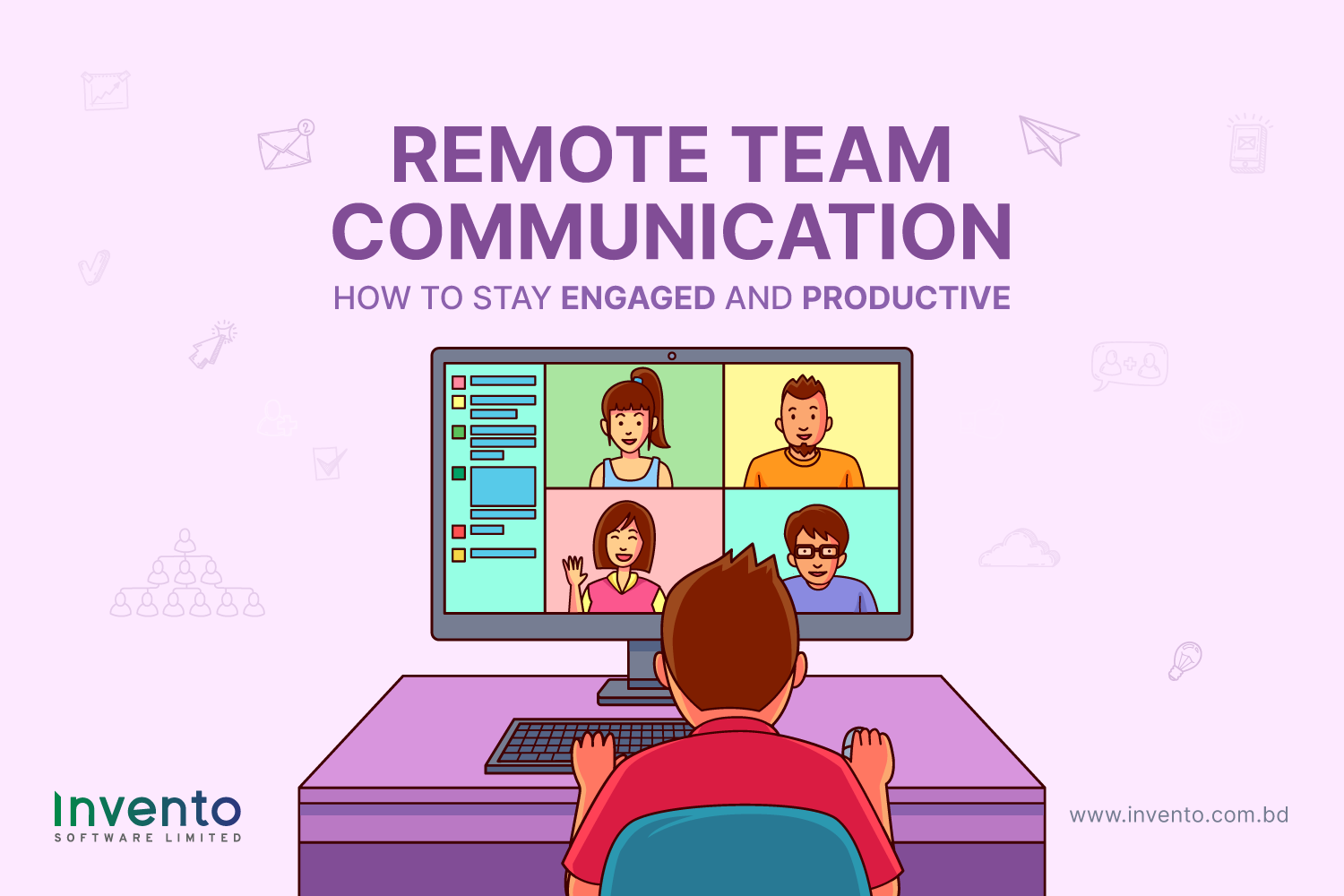Are you finding it difficult to communicate effectively with your remote teams? You’re not alone. With the rapid rise of remote work in today’s work culture, remote team communication isn’t just a trend but also a foundational requirement.
Whether you maintain freelancers, hybrid setups, or fully distributed teams, it also presents challenges like disengagement. Remote team communication can increase your team’s engagement, trust, productivity, and performance if you follow the effective guidelines.
Despite the flexibility that remote work offers, many professionals struggle with reduced productivity and communication breakdowns. However, by incorporating the right strategies and tools, you can make remote team communication just as effective as in-office interaction.
Major Obstacles in Remote Team Communication and Techniques
| Remote Communication Challenges | Effective Techniques | Required Tools | Expected Output |
| Scattered Communication | Conduct fixed communication norms & schedules | Zoom, Google Meet, Slack | Strong team bonding and consistency |
| Unclear Task Visibility | Use digital task calendars with deadlines | Trello, ClickUp, Jira, Notion | Clear task updates |
| Disaligned Time Zone | Encourage asynchronous messages with flexible loops | Loom, Slack | Smooth communication across zones |
| Poor Team Cohesion | Offer flexible working hours with tracking | Clockify, Toggl | Inclusive work-life integration |
| Lack of Motivation | Arrange virtual games and bond-growing activities | Donut, Kahoot, Icebreaking Games | More engagement and work spirit |
| Unclear Roles & Responsibilities | Define goals and duties clearly | Notion, Confluence, Google Docs | Improved transparency and performance |
| Performance Oversights | Create KPIs and hold weekly progress reviews | Google Sheets, Lattice, 15Five | Clarified insight into employee results |
Three Most Effective Methods for Remote Team Communication
Method 1: Organized Task Management + Regular Check-ins
You need to make sure that the given tasks are well organized, combined with continuous check-ins for making your remote teams connected, focused, and productive. Managers can maintain accountability and transparency by assigning tasks, setting deadlines, and regularly reviewing progress. You can check below to get simple yet effective ways for keeping remote teams focused and productive.
Tools You Need:
- Trello, ClickUp, Asana
- Google Meet, Zoom
Steps to Follow:
- Create a shared task calendar outlining assignments
- Make clear timelines and SMART objectives
- Set weekly check-ins meetings
- Make use of tags or updates for tracking performance and progress
- Provide modifiable documents for greater collaboration
- Track task fulfillment against KPIs
This method is perfect if your focus is on structured workflows with small to medium-sized remote working teams.
Method 2: Strategic & Meaningful Communication
If you aim for meaningful outcomes in remote team communication, then strategic communication is a must for you. In this method, we will introduce some effective tools that you need to follow for proper remote team communication. Also, you need to follow the steps that are given below.
Tools You Need:
- Jira, Monday.com, Microsoft Teams, Scrum Framework
Steps to Follow:
- Utilize innovative techniques: dividing tasks into manageable parts for the whole team
- Assign tasks for different roles, like the Scrum Master and Product Owner
- Arrange regular scrum meetings and goal-driven discussions
- Address challenges that might come and identify priorities
- Observe the team’s velocity via the right tools and diagrams
To be honest with you, the approach perfectly works for fast-paced, dynamic platforms that need flexibility and teamwork in a remote team.
Method 3: Asynchronous Communication
If you ask why asynchronous communication is important, well, this communication is really very important if you want smart performance from your remote teams. If your priority is handling remote teams in complex workflows, you need deep collaboration with flexibility, incorporating asynchronous communication. You’ll find the list of required tools and steps below for remote team communication.
Tools You Need:
- Loom, Notion,
- Confluence, Clockify
Steps to Follow:
- Organize all processes in a certain knowledge hub
- Introduce voice or video messages to reduce unnecessary calls
- Fix overlapping schedules for critical conversations
- Give priority over results, not for working hours
- Collect consistently constructive feedback for improvement
This method is ideal if the teams have different time zones or even non-traditional timelines.
The Most Suitable Method For You
If your team has limited resources (team members) then opting for Method-1 should be your best option. As you can see, Google Meet, Zoom, Trello, Click Up, etc, tool offer free plans with limited features, which are sufficient to manage your remote team.
But if your remote team is expanding and your time is limited, then Method 3 is the most suitable for you because it does not have back-to-back meetings and it allows your team to give their best within a limited time.
However, if you seek more structure-driven teams remotely, then you should adopt Method 2 for a well-defined and perfect collaborative approach because it offers a clearly defined scope, ensuring consistency, accountability, and streamlined collaboration for the essential business outcome.
How to Overcome Common Remote Communication Challenges?
- Delay in Response: You should clear expectations for response times in terms of async communication.
- Tech Glitches: You need to ensure a stable internet and provide sufficient tech support tools for remote communication.
- Low Clarity: You can record meetings or maintain meeting minutes in a shared folder for clarity.
- New Joinee Confusion: Onboarding is much needed for new joiners with guidelines, videos, and FAQs.
- Acknowledge Time Zones: Skip scheduling meetings that may burden one party too much.
- Create a Constructive Feedback Culture: Share feedback regularly to prevent misunderstanding in your remote teams.
- Mentor the Team: Invest in soft skills and communication methods training for every employee.
- Security and Privacy: Navigate remote communication tools that are GDPR-compliant, also encrypted.
FAQs
Q1: What’s the most suitable communication platform for a small remote team?
You can start with Slack for chat and Google Meet for video calls, if you have a small remote team. They’re much more user-friendly and budget-friendly for remote communication.
Q2: How will I make communication engaging?
You can mix work updates with fun sometimes. Try to use emojis, informal check-ins, and virtual games to keep your remote communication engaging.
Q3: Is it possible that async communication replaces office meetings?
In many cases, the answer is a “yes”. However, you may use Loom or Notion updates for avoiding confusion and ensuring clarity. Occasional meetups through video calls are recommended to build rapport in a remote team.
Final Thought
Remote team communication can be your biggest strength if it is handled smartly and strategically. You can ensure transparency, active involvement, and better performance by implementing the right tools, clarifying expectations, and setting flexible yet structured techniques. The location does not actually matter if the communication flows well.