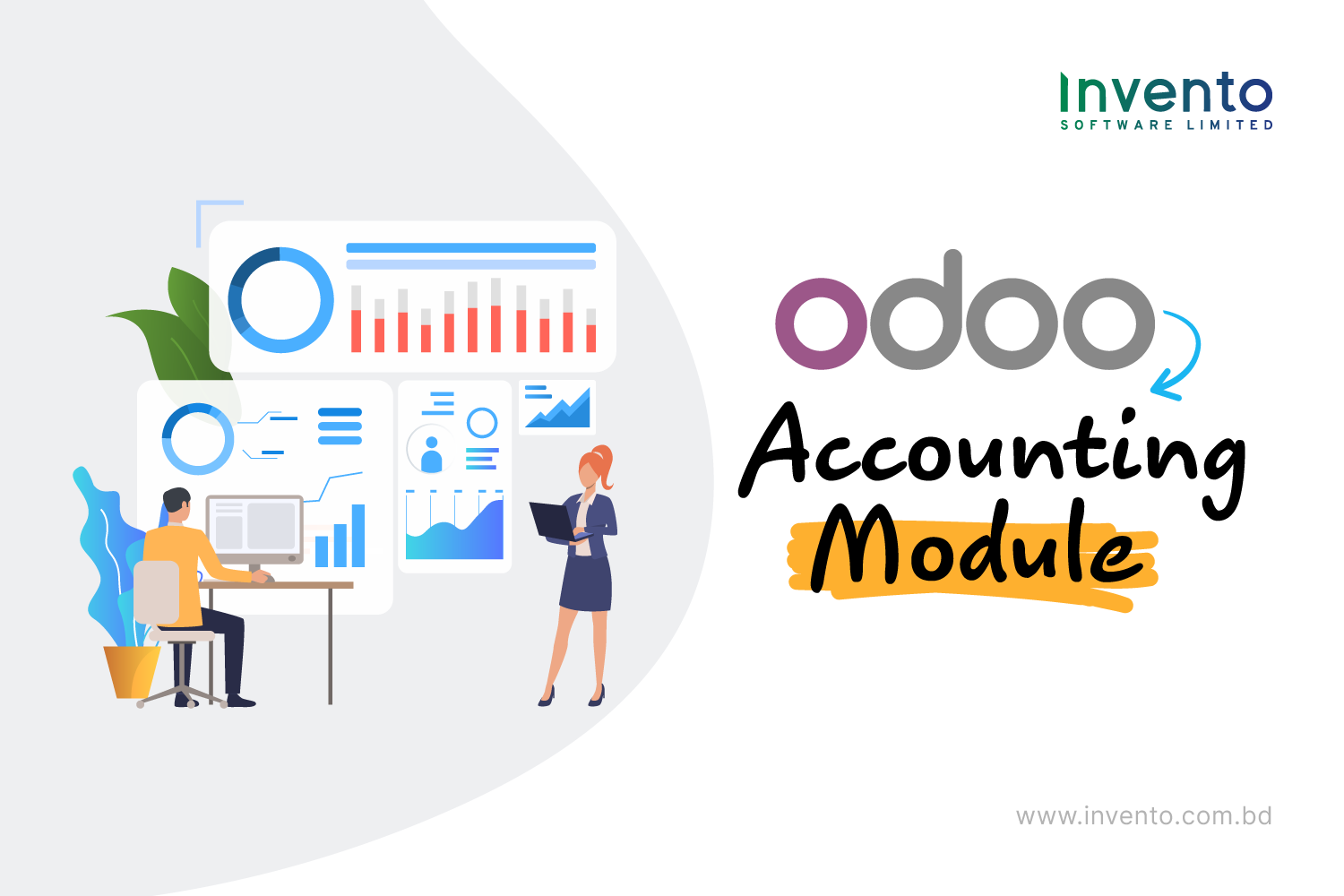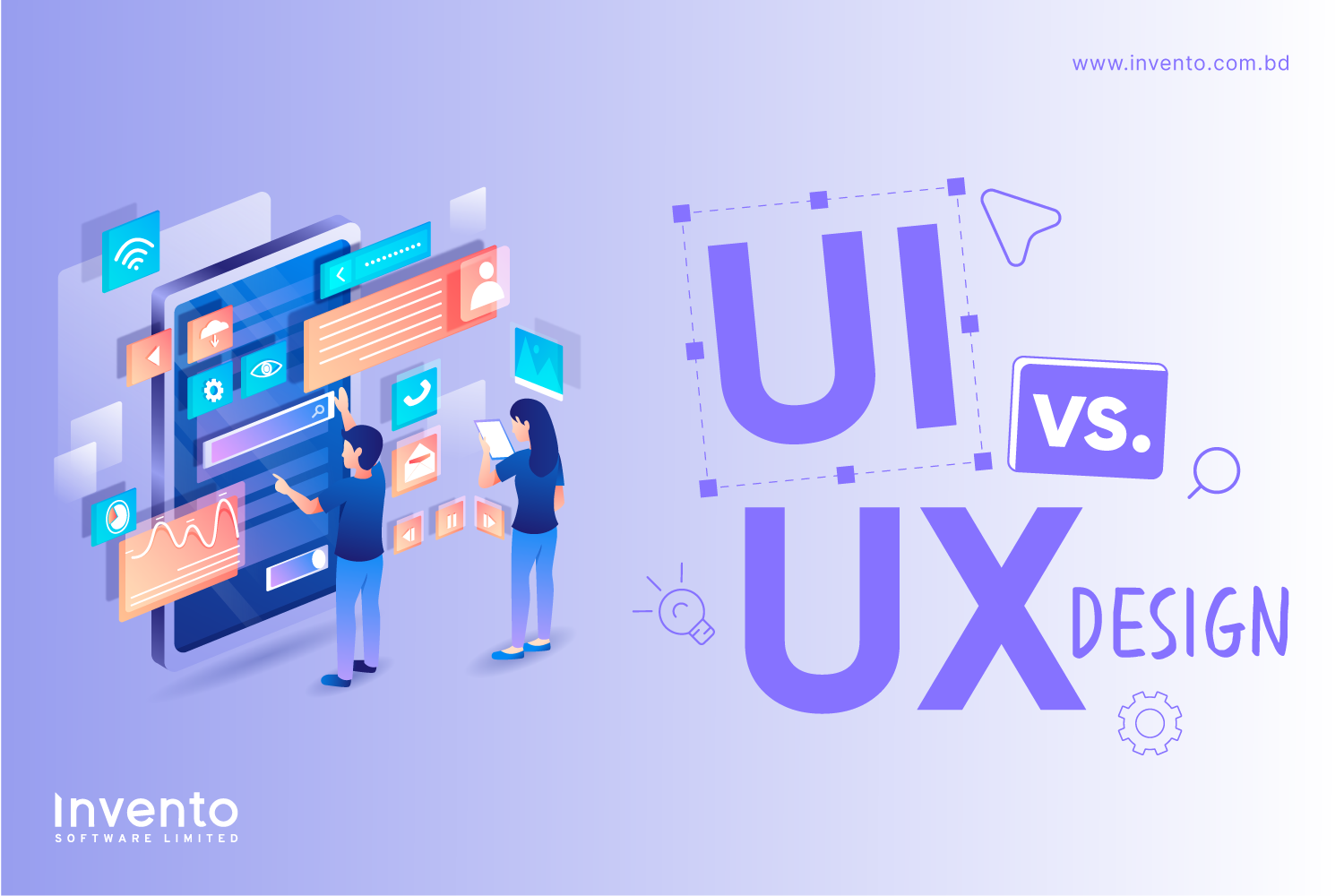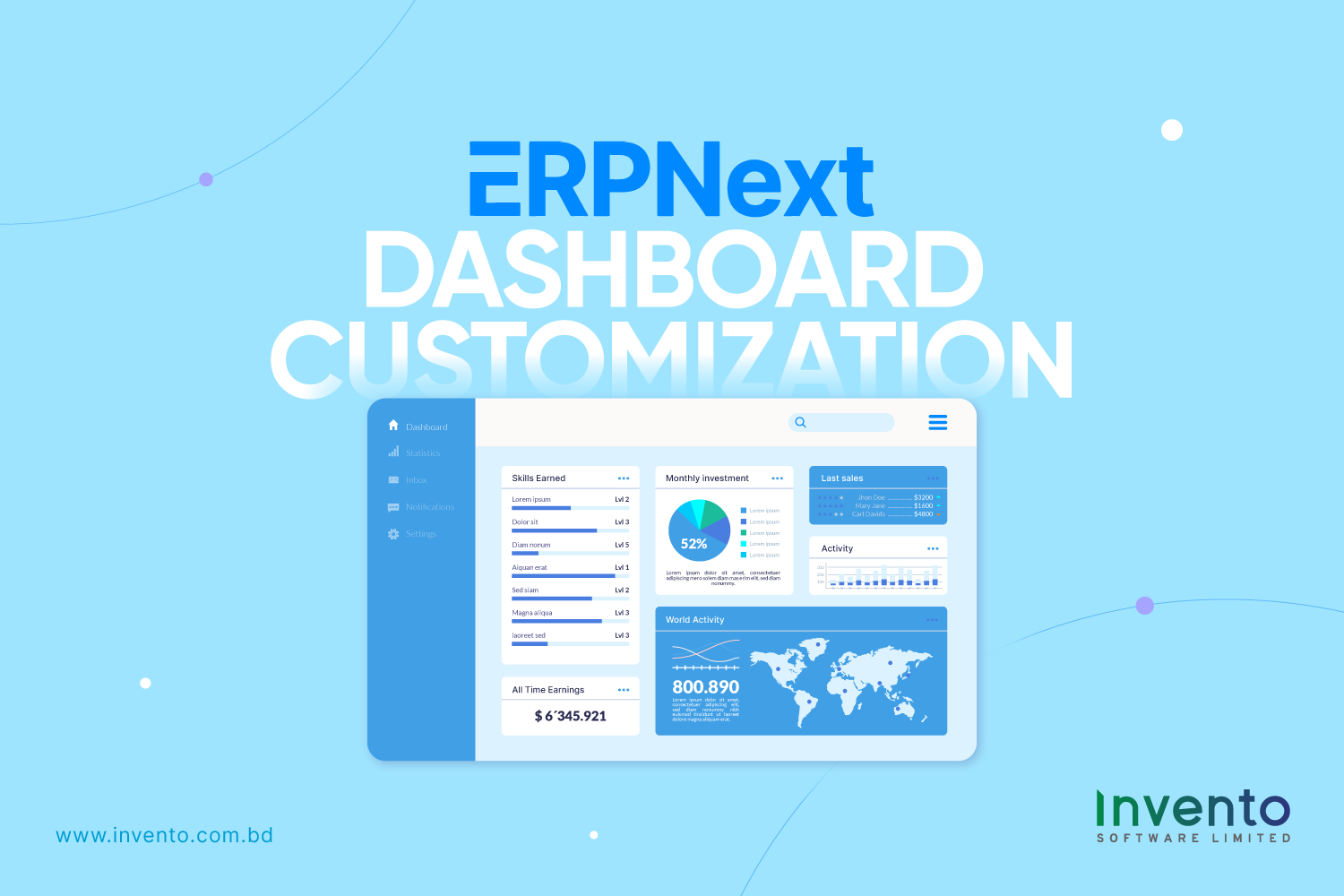Managing finance can slow a growing business. Manual invoices, missed payments, and messy reconciliation waste time. The Odoo accounting module automates core tasks. It reduces errors. It speeds month-end close. This guide shows how to use Odoo Accounting. You will learn setup steps, key features, and best practices.
What is the Odoo accounting module?
Odoo Accounting is a core Odoo erp. It handles invoices, journals, payments, bank reconciliation, taxes, and reports. It integrates with other Odoo modules like Sales, Purchase, Inventory, and Payroll. The module works for small and mid-sized businesses. It supports multi-company and multi-currency needs.
Key features at a glance
- Invoicing: Create and send invoices fast.
- Payments: Record online and offline payments.
- Bank reconciliation: Auto-match bank statements.
- Taxes: Configure VAT/GST and tax reporting.
- Accounting entries: Automated journal entries for sales and purchases.
- Financial reports: Profit & Loss, Balance Sheet, Aged Receivables.
- Multi-currency & Multi-company: Handles global operations.
- Integration: Works with POS, eCommerce, Projects, and Payroll.
Why Use Odoo Accounting?
Odoo Accounting automates routine financial tasks so your team can focus on strategic work. It improves accuracy by reducing manual data entry and gives you faster month-end closures. Because all financial data sits in one unified system, you get a single source of truth for revenue, expenses, taxes, reporting, and cash flow.
The module is also scalable. Whether you’re running a small business or growing into multiple branches, Odoo adds new features and integrations as your needs expand.
How to Set Up Odoo Accounting (Practical Quick Steps)
Setting up the module is straightforward. Start by installing the Accounting app from the Apps dashboard. Once installed, configure your company details such as legal name, tax IDs, and base currency.
Next, set up your chart of accounts. You can import a localized chart or use Odoo’s default one. After that, configure tax rules and connect your bank accounts through an API connection or by importing statements.
Add your payment methods—for example, online gateways or manual payments—and connect other modules such as Sales, Purchase, and Inventory. Before going live, run a few test entries to ensure everything works correctly.
Core Workflows You Will Use
Invoicing
With Odoo, creating invoices becomes simple and fast. You can generate customer invoices directly from sales orders, send them by email or as PDFs, and register payments as soon as customers pay. This ensures your revenue cycle stays smooth.
Bank Reconciliation
Connect your bank feed or import statements into Odoo. The system can auto-reconcile recurring transactions, and you can manually match entries that need review. This speeds up bank reconciliation and keeps your books up to date.
Tax and Reporting
Odoo makes tax compliance easier by letting you assign tax rules to products and services. You can generate VAT/GST reports for your local requirements and run financial statements like Profit & Loss or Balance Sheet whenever needed.
Best Practices for Using Odoo Accounting
To get the most out of the module, create automation rules for frequent reconciliation tasks. Keep your products linked to proper income accounts to simplify financial entries. If your business deals with foreign currencies, reconcile exchange differences monthly to maintain accurate numbers.
Lock past accounting periods after review to prevent accidental edits. Always maintain backups before making major changes. Finally, ensure that accounting, sales, and operational teams receive basic training to operate the system effectively.
Common Pitfalls and How to Fix Them
Some businesses face duplicate invoices when workflow permissions overlap. Review user roles and internal processes to avoid these issues. Incorrect tax ledger assignments usually occur when taxes are not mapped to the right accounts—double-check your tax configuration.
Unreconciled bank lines may indicate missing or inaccurate reconciliation rules, so review them monthly. And if revenue or purchase entries are missing, ensure Sales and Purchase modules are set to auto-post into Accounting.
Integrations That Add Value
Odoo Accounting shines when connected with other Odoo modules. Sales and Invoicing automatically generate accounting entries. Point of Sale syncs daily transactions. Inventory ties stock valuation to your cost of goods sold. eCommerce orders translate into invoices and payments. Payroll syncs salaries and tax entries seamlessly.
These integrations reduce manual work and give you complete financial visibility.
Implementation Tips
When adopting Odoo, start with essential features such as invoicing, payments, and reconciliation. Test the system with one business unit before company-wide rollout. Use a sandbox environment for configuration and experimentation.
Document all your custom rules, tax setups, and automations. If your company has complex tax structures or multi-company operations, consider working with an Odoo expert to avoid long-term issues.
ROI: What You Can Expect
Businesses that adopt Odoo Accounting experience shorter month-end closing cycles, fewer entry errors, and reduced audit risks. Automation speeds up the entire invoice-to-cash process. Most importantly, financial leaders gain better visibility into cash flow, profitability, and real-time business performance.
Final Thought
The Odoo Accounting module provides the automation modern businesses need to stay competitive. It connects finance with sales, inventory, payroll, and operations, giving you accurate financial data in one place. When set up properly, it saves time, reduces errors, and strengthens financial decision-making.
If your team needs help with setup, integration, or training, professional support can make the transition smoother.
Need expert help with Odoo Accounting setup or customization?
Invento Software Limited offers end-to-end implementation, integration, and training. Our team ensures your accounting system works exactly the way you need.
FAQs
Q: Is Odoo Accounting suitable for small businesses?
Yes. It fits small companies and scales as they grow.
Q: Can Odoo handle VAT/GST?
Yes. You can configure your local tax rules and generate tax reports.
Q: Does Odoo integrate with banks?
Yes. Odoo supports bank feeds and statement imports.